To Download Quantum GIS for your computer, you need to follow below mentioned steps:
Step # 1:
Open your web browser and go to the home page of QGIS.com, now click on the “Download Now” green button. From the download page, you can choose which version of QGIS you want to download based on your platform.
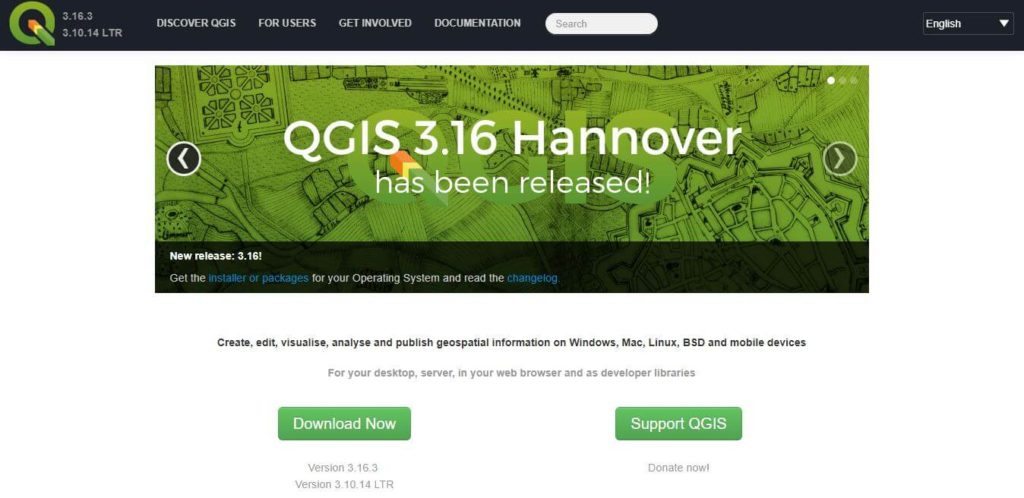
Step # 2:
QGIS is a unique GIS software that is also available for Linux and Mac besides to Windows Platform. So, it is important that you Choose the QGIS installation package according to your computer architecture.
You will see that even after you have chosen your operating system, you will still see 4 QGIS options.
For Windows, you can use 32 bit or 64 bit. You can either choose the Latest Release or a Stable (LTR) Option.
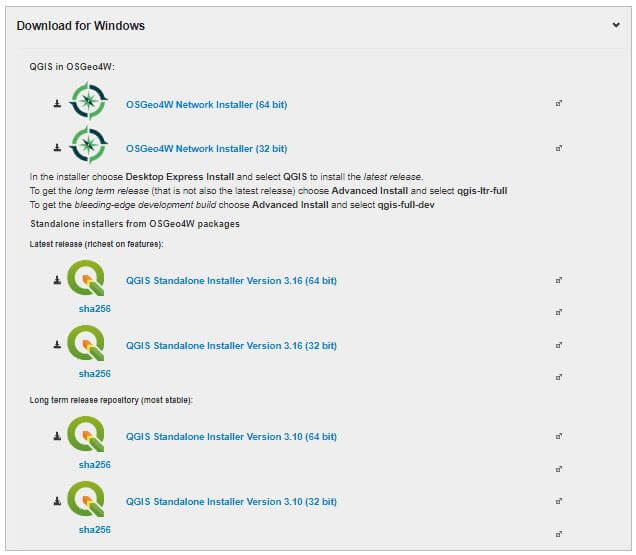
Step # 3:
Once you download the latest QGIS packages, then your next step is to install QGIS on your computer.
As you have downloaded the QGIS installer on your computer, it’s time to install it on your pc. To do this you need to follow below steps:
Step # 1:
Double Click the installation file that you have downloaded on your computer. It will start installing.
Read all the license agreements and after accepting, proceed further.
Step # 2:
Check the default installation path, where it will install the QGIS application. If you have chosen the Standalone Package, it will also install GRASS GIS and SAGA GIS on the computer.
If you still can't find an answer to what you're looking for, or you have a specific question, open a new ticket and we'd be happy to help!
Contact Us